|
|
|
| Title | Give an ActiveX control a caption property |
|---|
| Keywords | caption, ActiveX, property |
|---|
| Categories | Tips and Tricks, ActiveX |
|---|
|
|
|
A control's "caption property" is visible immediately when you change it in the development environment. For example, when you type in a Label control's Caption property, the text is visible each time you type a new letter without hitting Enter. Normally an ActiveX control's properties do not take effect until you finish modifying them.
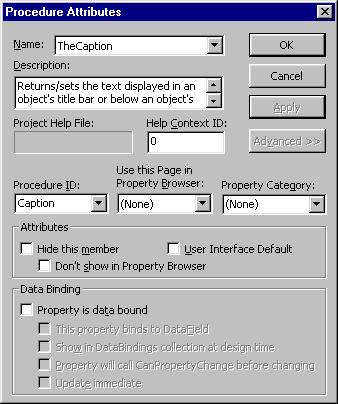 To make a property the control's "caption property," double click the control to open it. Select the Tools menu's Procedure Attributes item and click the Advanced button to show this dialog. In the Name dropdown, select the property you want to use. In the Procedure ID dropdown, select Caption and click OK.
To make a property the control's "caption property," double click the control to open it. Select the Tools menu's Procedure Attributes item and click the Advanced button to show this dialog. In the Name dropdown, select the property you want to use. In the Procedure ID dropdown, select Caption and click OK.
|
| |

|
| |
|
|
