|
|
|
| Title | Use nullable parameters in Visual Basic .NET |
|---|
| Description | This example shows how to use nullable parameters in Visual Basic .NET. |
|---|
| Keywords | syntax, methods, overloaded methods, overloading, overload, null parameters, optional, optional parameters, nullable, nullable parameters, missing parameters, Visual Basic .NET, VB.NET |
|---|
| Categories | Software Engineering, Syntax |
|---|
|
|
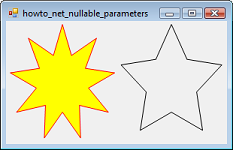
You can make a nullable type to allow a data type that normally cannot accept the value Nothing accept that value. For example, value types such as structures and integers cannot have the value Nothing. When you make such a type nullable, you allow it to take the value Nothing.
To make a data type nullable, add a question mark either after the variable's name or the data type's name as in the following declarations.
Dim num_points As Integer?
Dim num_customers? As Integer
To see if a nullable variable contains a value, use its HasValue property. If the variable has a value, use its Value property to get that value.
The following DrawStar method draws a star. The num_points, star_pen, and star_brush parameters can all be Nothing. The star_pen and star_brush parameters can be Nothing because they are object references and those can always be Nothing. The num_points parameter is a nullable integer.
|
|
' Draw a star.
Private Sub DrawStar(ByVal gr As Graphics, ByVal num_points _
As Integer?, ByVal bounds As RectangleF, ByVal star_pen _
As Pen, ByVal star_brush As Brush)
' See if num_points is nothing.
Dim number_of_points As Integer
If (num_points.HasValue) Then
number_of_points = num_points.Value
Else
number_of_points = 5
End If
' Make room for the points.
Dim points(0 To 2 * number_of_points - 1) As PointF
Dim rx1 As Double = bounds.Width / 2
Dim ry1 As Double = bounds.Height / 2
Dim rx2 As Double = rx1 * 0.5
Dim ry2 As Double = ry1 * 0.5
Dim cx As Double = bounds.X + rx1
Dim cy As Double = bounds.Y + ry1
' Start at the top.
Dim theta As Double = -Math.PI / 2
Dim dtheta As Double = Math.PI / number_of_points
For i As Integer = 0 To 2 * number_of_points - 1 Step 2
points(i) = New PointF( _
CDbl(cx + rx1 * Math.Cos(theta)), _
CDbl(cy + ry1 * Math.Sin(theta)))
theta += dtheta
points(i + 1) = New PointF( _
CDbl(cx + rx2 * Math.Cos(theta)), _
CDbl(cy + ry2 * Math.Sin(theta)))
theta += dtheta
Next i
' Fill the star.
If (star_brush IsNot Nothing) Then _
gr.FillPolygon(star_brush, points)
' Draw the star.
If (star_pen Is Nothing) Then star_pen = Pens.Black
gr.DrawPolygon(star_pen, points)
End Sub
|
|
|
The method checks whether num_points has a value and sets the value number_of_points to either that value if it exists or the default value of 5 otherwise. The code then creates an array of points representing the star's corners.
Next the code checks the star_brush parameter and fills the star if the brush isn't null.
It then checks the star_pen parameter. If star_pen is null, the program sets it to the stock black pen. Finally the code draws the star using the pen.
|
| |

|
| |
|
|
