|
|
|
| Title | Use steganography to hide one large picture inside another in Visual Basic 6 |
|---|
| Description | This example shows how to use steganography to hide one large picture inside another in Visual Basic 6. |
|---|
| Keywords | algorithms, cryptography, mathematics, steganography, hidden images, hidden pictures, hide images, hide pictures, hidden messages, example, example program, Windows Forms programming, Visual Basic 6, VB 6 |
|---|
| Categories | Algorithms, Graphics, Graphics, Algorithms, Software Engineering |
|---|
|
|
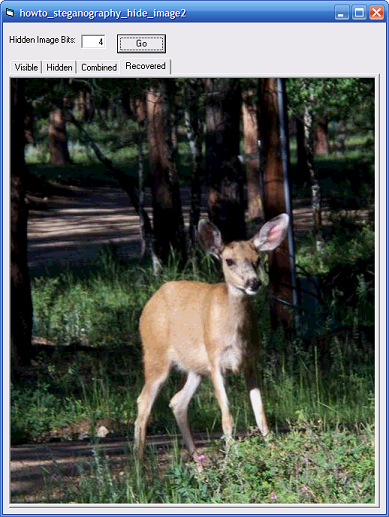
The example Use steganography to hide one picture inside another in Visual Basic 6 explains how you can hide one image inside another. This example uses the same tools to hide a large image inside another large image so you can get a better view of the results. Switch back and forth between the images to see how much they changed.
The images used here are 600 x 700 pixels = 420,000 pixels so they contain 3 * 420,000 = 1,260,000 color component values. If you use 4 bits to store hidden information, which seems to be about the most you can reasonably get away with without noticeably altering the visible image, then you can store 4 * 1,260,000 bits or 630,000 bytes of hidden information.
|
| |
|
|
| |
| |
 |
| |
|
|
