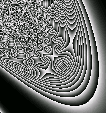 The way these pictures are generated is really quite simple.
The way these pictures are generated is really quite simple.
Take an equation like this one:
((x+y)/((y^2)/x)+x^2) Mod 256
The x stands for the x coordinate of a pixel on an image, and the y stands for the y coordinate of a pixel.
The program plugs in every x and every y from 0 to the width of height of the image (in pixels)
and for each the result of the equation is the color of the pixel that is drawn on screen.
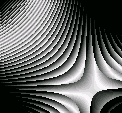 So for every pixel left or right or down or up the x or y value changes by one whole integer.
But the program gets really cool when you use the zoom tool.
This makes it so that instead of starting at (0, 0) it starts at the top left corner coordinates
of whereever you zoomed. It also makes it so that instead of one whole unit of difference per pixel
moved, it adds only some small fraction to the x or y value the next time through the equation.
This makes it so that you can zoom in on pictures, and move in any direction.
So for every pixel left or right or down or up the x or y value changes by one whole integer.
But the program gets really cool when you use the zoom tool.
This makes it so that instead of starting at (0, 0) it starts at the top left corner coordinates
of whereever you zoomed. It also makes it so that instead of one whole unit of difference per pixel
moved, it adds only some small fraction to the x or y value the next time through the equation.
This makes it so that you can zoom in on pictures, and move in any direction.
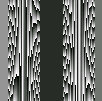 There are tons of possible equations to use and you can zoom to 1.3 trillion percent and you
can go a huge distance to the left, right, top, or bottom. So, there are nearly infinite
possible pictures to find.
There are tons of possible equations to use and you can zoom to 1.3 trillion percent and you
can go a huge distance to the left, right, top, or bottom. So, there are nearly infinite
possible pictures to find.
| 